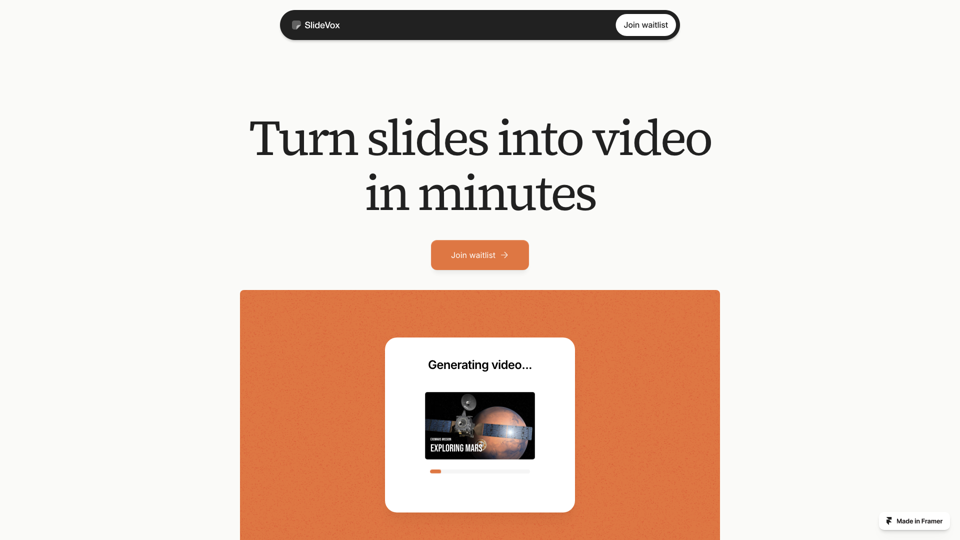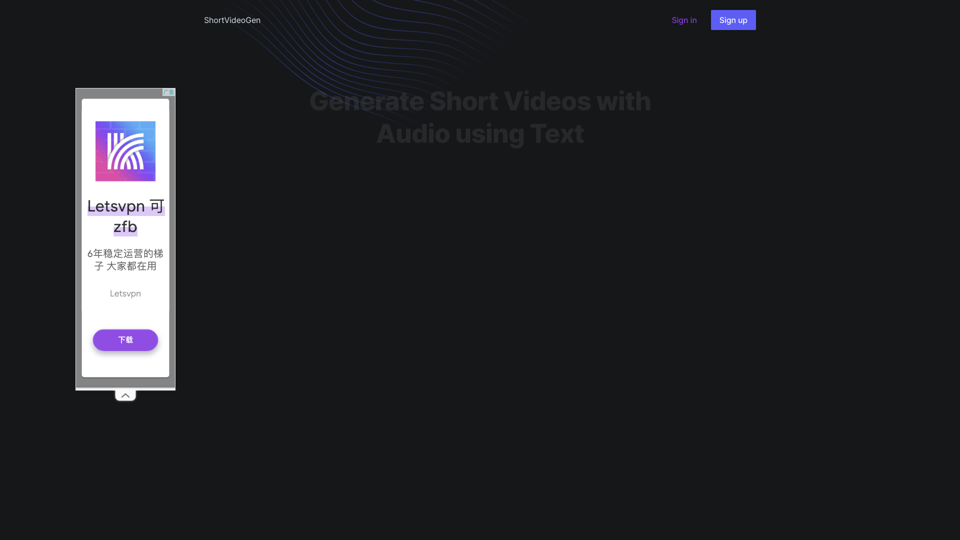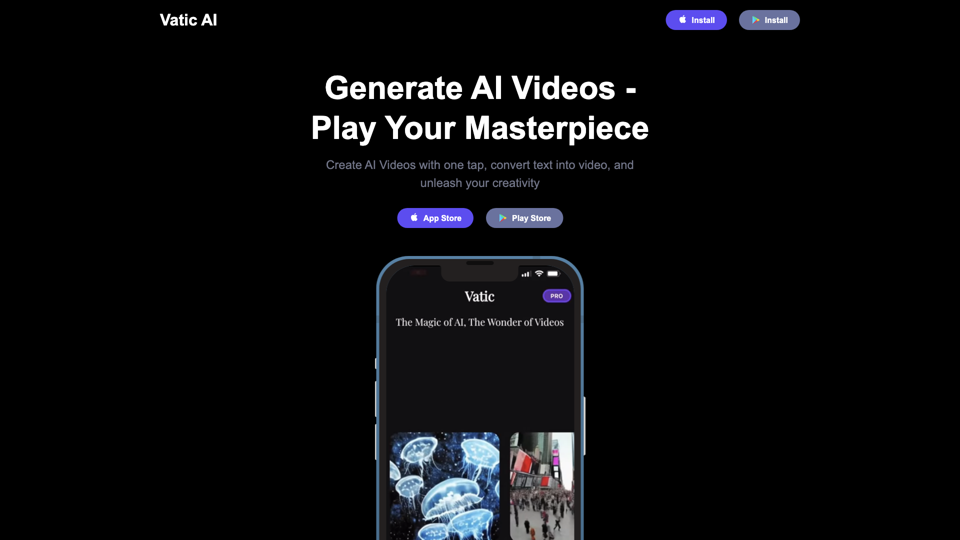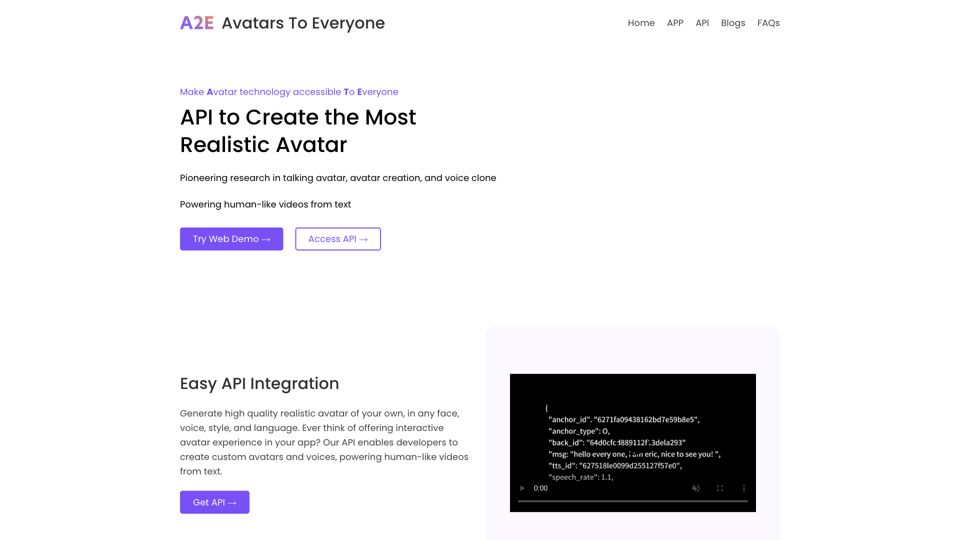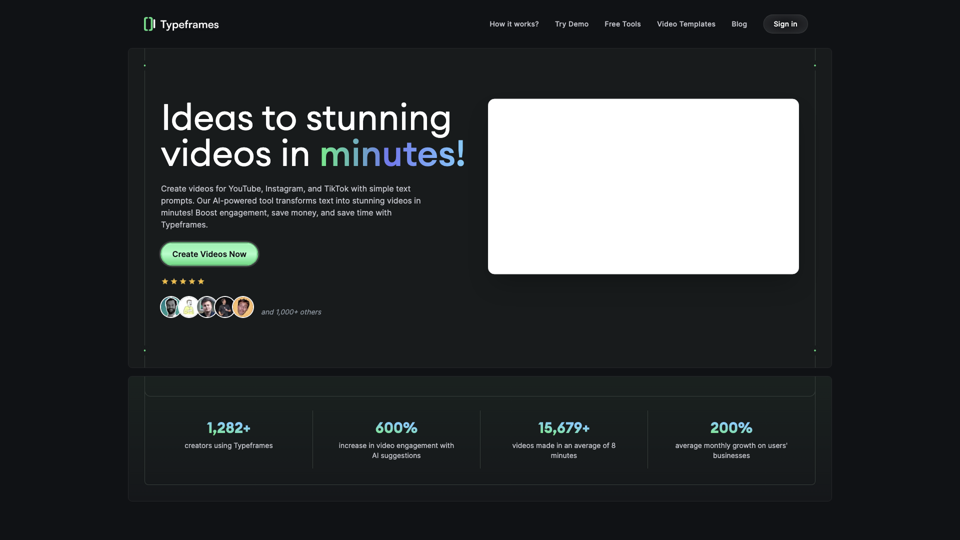What is SlideVox
SlideVox is an innovative tool designed to transform your PDF documents into engaging video content in just minutes. Whether you need educational videos, promotional materials, or corporate training content, SlideVox simplifies the process by automatically generating videos from your PDFs, complete with AI-driven voiceovers and dynamic visuals.
Features of SlideVox
-
AI Voiceovers: Choose from a diverse range of AI voice actors in multiple languages and age groups, eliminating the need for recording equipment.
-
Custom Scripts: SlideVox analyzes your document to create a script that perfectly matches your video, ensuring content accuracy and relevance.
-
Easy Editing: Once your video is generated, you can review and edit it to your liking, ensuring it meets your specific requirements.
-
Wide Application: Suitable for educational content, marketing videos, and corporate training, SlideVox caters to a broad spectrum of needs.
How to use SlideVox
-
Upload Your PDF: Simply upload the PDF document you wish to convert into a video.
-
Select AI Voice: Choose the AI voice actor that best suits your content and audience.
-
Generate Video: Click to generate your video, which will be tailored to your uploaded document.
-
Review and Edit: After generation, review the video and make any necessary edits to perfect your content.
-
Share or Post: Once satisfied, share your video on any platform to reach your audience effectively.
Pricing of SlideVox
SlideVox offers a competitive pricing model, although specific details are not provided. It is advisable to join the waitlist or contact the support team for the latest pricing information.
Useful tips for using SlideVox
-
Choose the Right Voice: Select an AI voice that resonates with your target audience for better engagement.
-
Optimize Your PDF: Ensure your PDF content is clear and well-structured to facilitate easy conversion into video.
-
Leverage Editing Features: Use the editing tools to refine your video, adding transitions or adjusting the script as needed.
Frequently asked questions about SlideVox
What types of documents can SlideVox convert into videos?
SlideVox primarily converts PDF documents into videos, making it versatile for various content types such as educational materials, marketing collateral, and training manuals.
Is there a free trial available for SlideVox?
While a free trial is not explicitly mentioned, joining the waitlist might provide early access opportunities or trial periods.
How can I get support for SlideVox?
For support or further inquiries, you can contact the SlideVox team directly through their provided contact channels.
Can I edit the videos after they are generated?
Yes, SlideVox allows you to review and edit your videos post-generation, giving you the flexibility to make adjustments and ensure the final product meets your expectations.